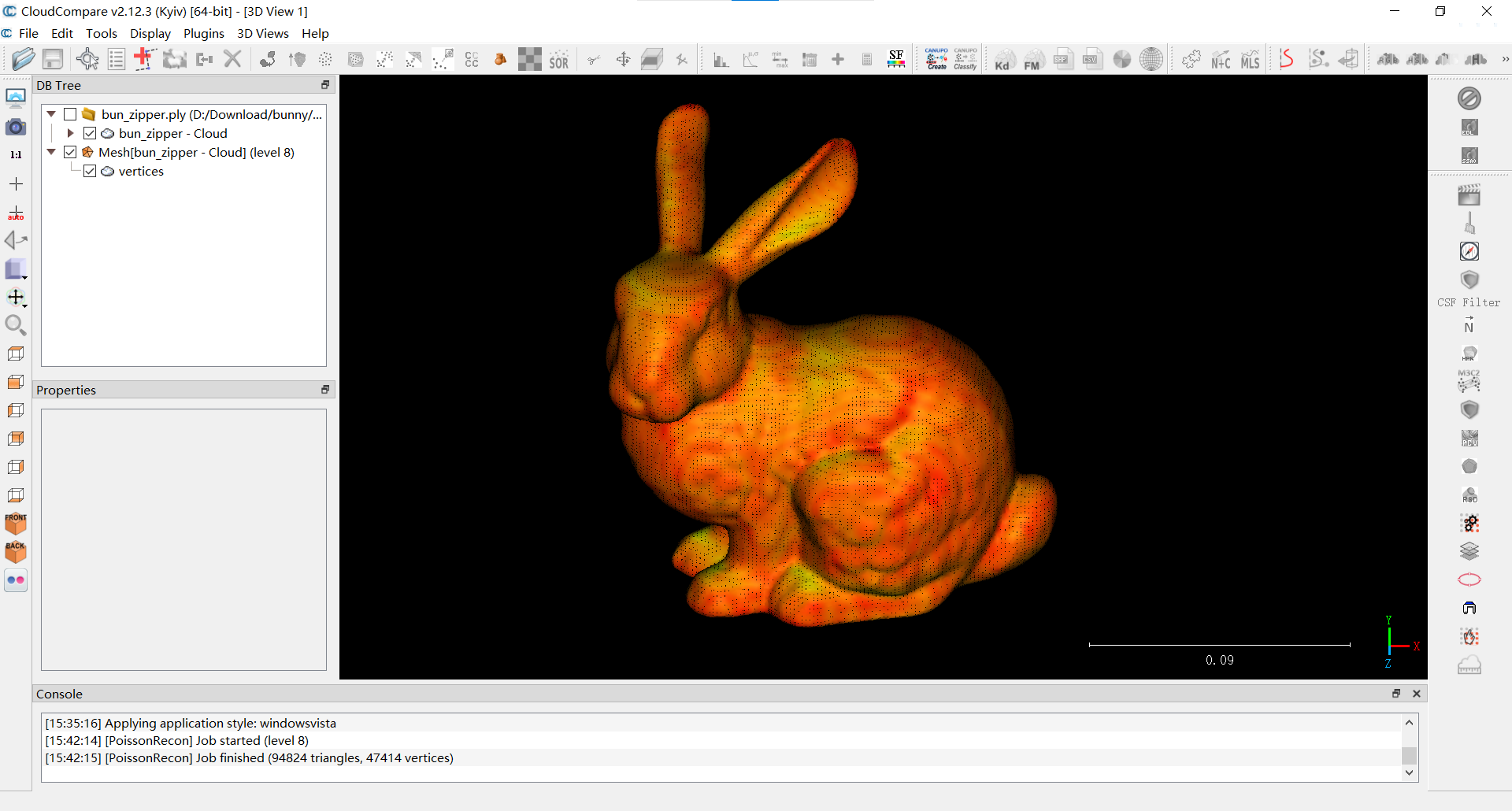002.对点云建立泊松曲面模型
使用CloudCompare软件对单个物体的点云数据建立泊松曲面模型
步骤
- 打开点云数据,以斯坦福大学兔子点云为例,仅导入坐标数据
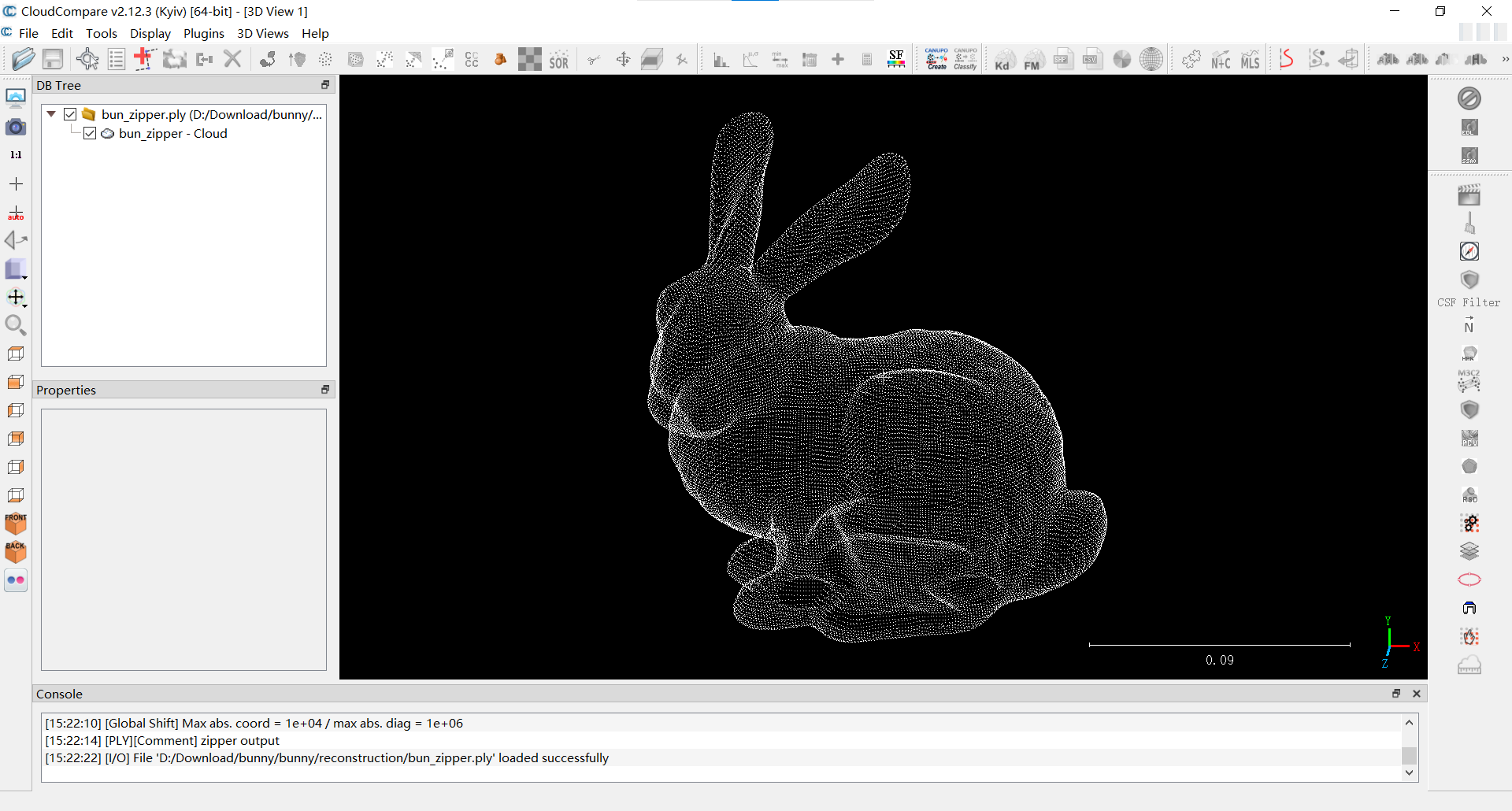
- 选中点云,点击菜单栏中“Edit/Normals/Compute”工具,计算法线量。主要设置以下参数
- Local surface mode:Plane/Quadric/Triangulation — 局部表面模型:平面、二次曲面、三角剖分
- radius:搜索半径,当局部表面模型为平面或二次曲面时需要设置
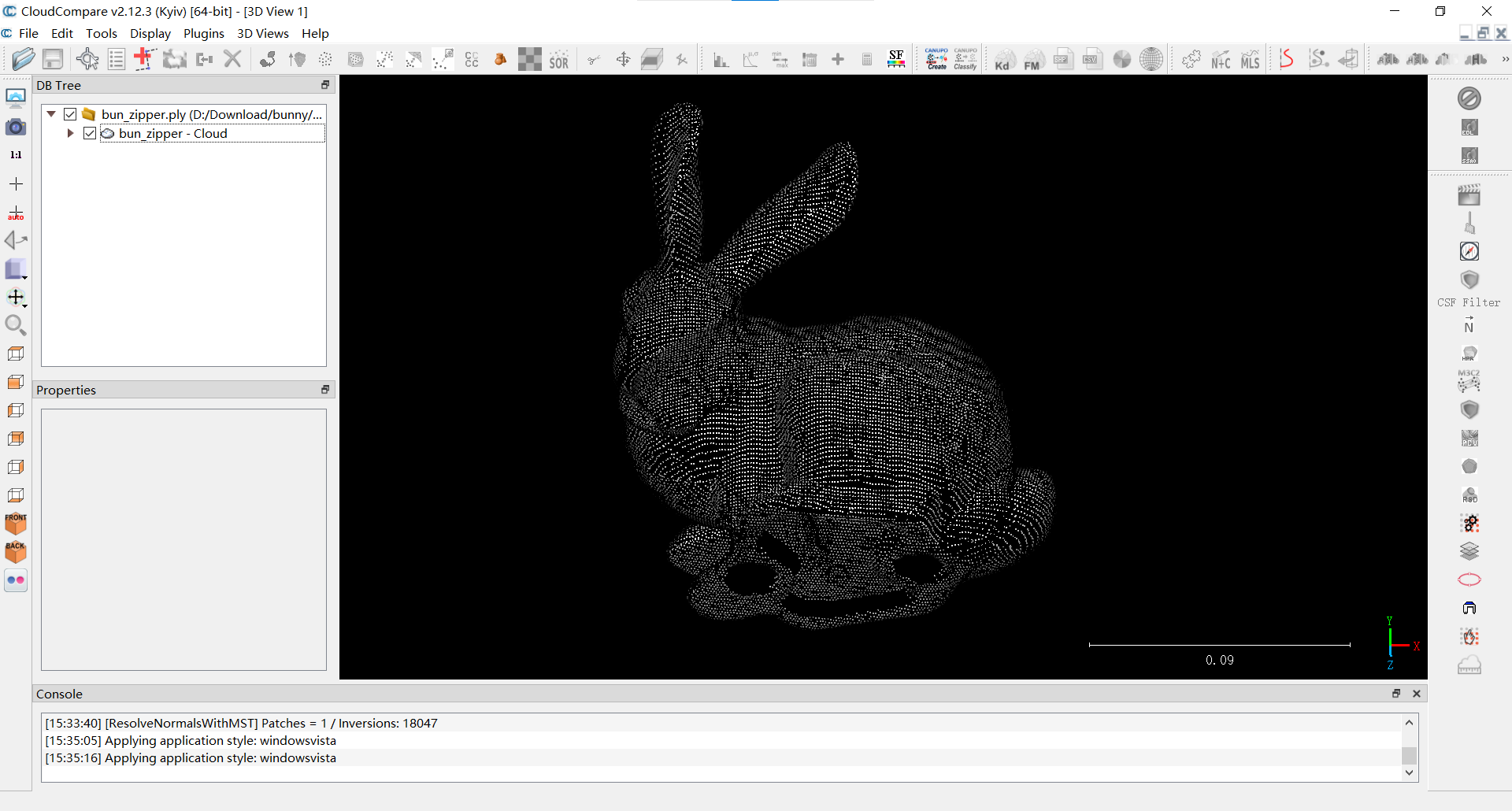
- 进行泊松曲面重建,选中点云,点击右侧工具栏中“Poisson Surface Reconstruction”(或菜单栏“Plugins/PoissonRecon”)工具,主要设置以下参数
- Octree depth:八叉树深度
- Output density as SF:建议勾选